The 5 preset Voice FX keys in ePodcast Producer let you create a roomful of virtual guests
with the click of a button.
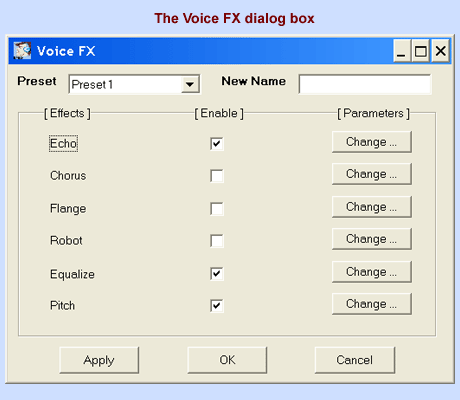
In order to set one of the preset buttons in the bottom right hand side of the recorder screen,
click Effect Settings. The Voice FX dialog box will appear. In the left hand
side of the box by Preset, select Preset 1. You are given a choice of six
effects. You may choose as many of them as you wish in whatever combination you want.
To enable the effect, check the box to the right of each effect.
To customize each effect to your own needs, click Change to the right of the box you have
checked. A dialog box will appear giving you different choices for adapting the effect.
After you have created the sound you want for each effect, click Ok.

When you have completed the effects you want for Preset 1, you may give it a name which
will appear on the Preset 1 button on the Recording screen. (The name you choose may be
up to 10 characters long.)
When you are through, click Ok to save effects on the preset button and return to screen.
Repeat for each preset button.
Discussion Forum





