If you want to make a copy of a portion of a file to paste into another place in the file or into another file, you can do so using the following steps. First, select the portion you want to copy and click Edit->Copy or Control-C.
To paste the sounds that you have copied, position the cursor where you want the sound to go and click Edit->Paste or Control-V.
Here is an example which shows this process using the first six notes of the Fanfare from Sound Effects Set 1:
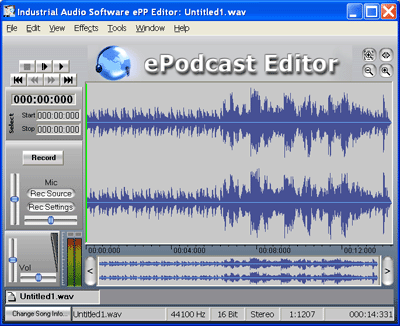
Selection to copy:

Cursor set, ready to paste:

Here is the Wave file with the copied section now pasted into it:
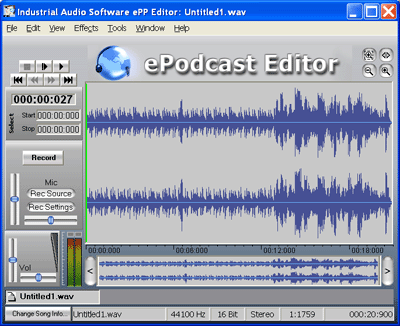
Learning the basic techniques demonstrated in this tutorial will allow you to create professional sounding podcasts with ePodcast Producer or ePodcast Creator every time.
Discussion Forum





