
|
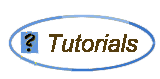
Welcome to Industrial Audio Software's Podcasting Tutorial Section!
Whether you are just getting started with podcasting or are already
producing podcasts, this is a great place to learn! Each link below will
take you to a step-by-step tutorial on that subject. Enjoy!
|
|
|
 |
How to use podcasting for internal employee communications
|
|
|
 |
This video demonstration shows how to create, edit, & upload a podcast. Easy step-by-step directions
|
|
|
 |
A general overview of podcasting with sections on RSS enclosures, FTP and audio aggregators.
|
|
|
 |
Complete step-by-step tutorial on podcasting with ePodcast Producer.
We take you thru recording, editing, mixing, RSS tagging and FTP uploading.
We review all program menus and function keys and show you why ePodcast Producer
is the most integrated and easiest podcasting solution around!
|
|
|
 |
3 Quick Steps that will have you podcasting with ePodcast Producer in just a few minutes. Includes links to fun tips, including information on customizing your screen.
|
|
|
 |
Easy, step-by-step instructions for changing the appearance of ePodcast Producer & ePodcast Creator. Make your screen match your mood.
|
|
| |
|
Specific directions for adding podcasts to a series*; using the teleprompter; using Voice FX; using ePodcast Editor*; with additional information on selecting FTP hosts. (* adding podcasts to a series & instructions for ePodcast Editor also applicable to ePodcast Creator)
|
|
|
 |
Using ePodcast Producer and ePodcast Creator's built in editor we guide you through
editing your sound files. We teach the basic operations of editing as well as covering
some advanced skills and techniques.
|
|
|
 |
You've successfully created your podcast, now you want to Let the
World Hear it! How to share your podcast on the web and promote it.
|
Home |
Products |
Free Demo |
Purchase |
Support |
Site Map |
Policies |
Education |
About Us |
Tutorials |
Podcasting |
Press |
Shipping |
Add link
© 2013 by Industrial Audio Software, Lopez Island Washington. All Rights Reserved.

|
|





